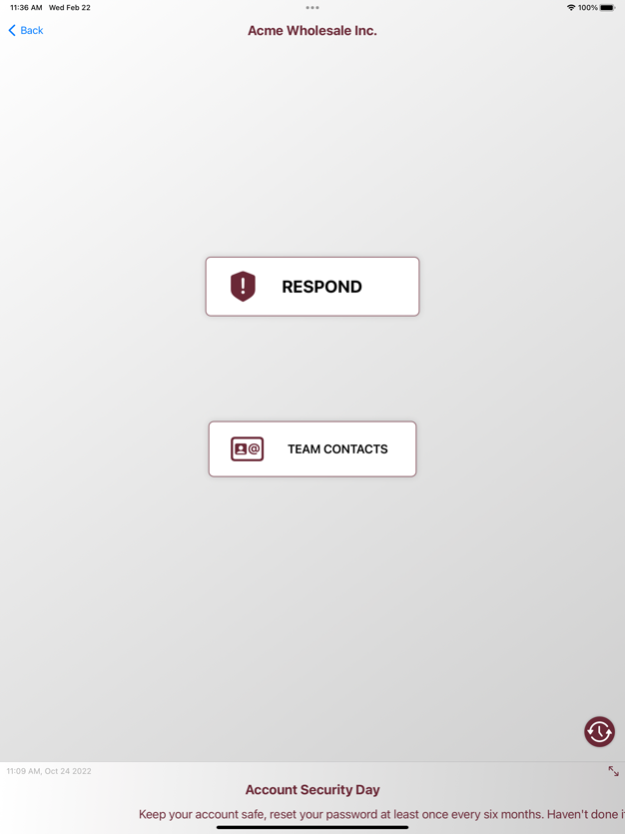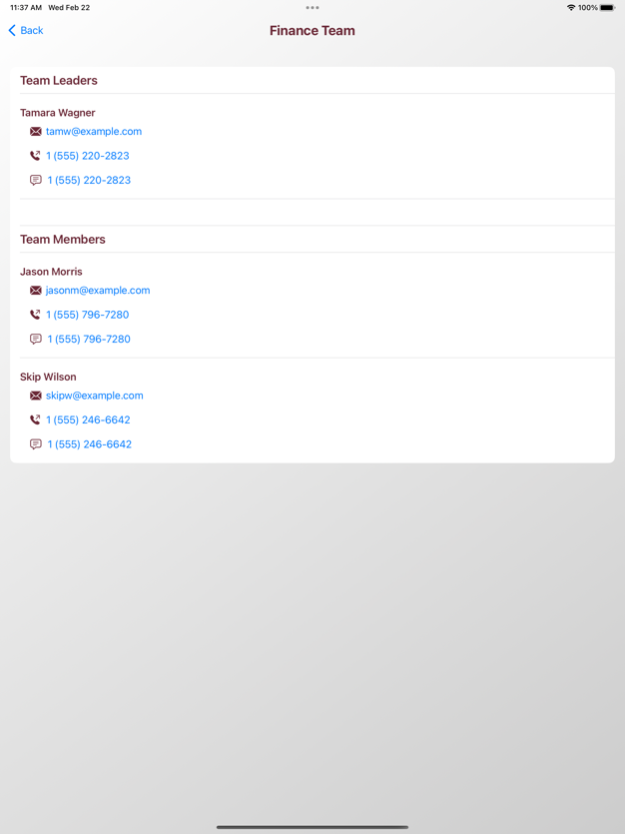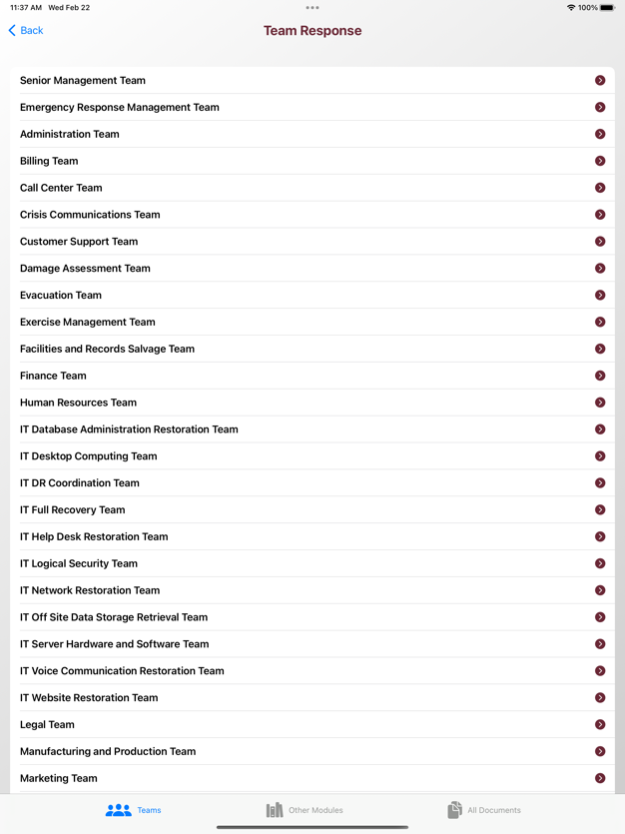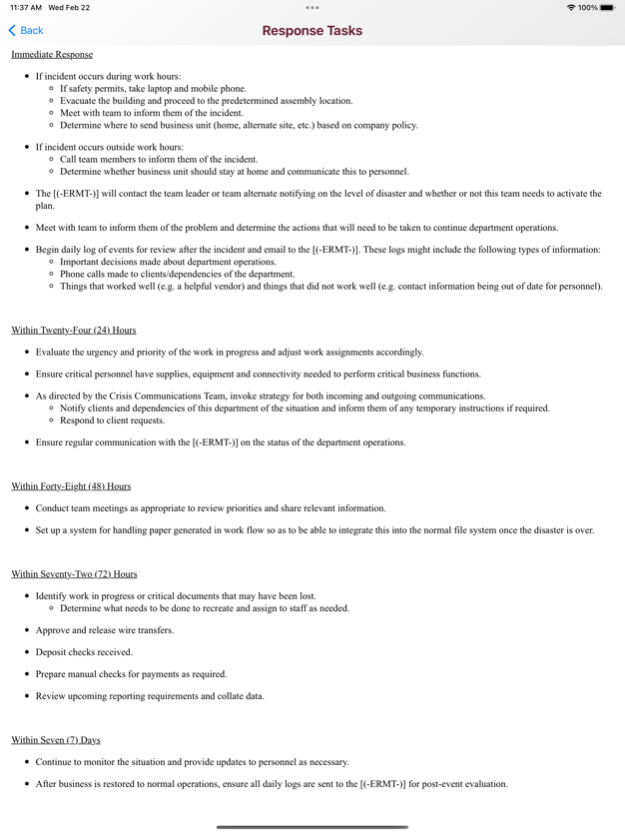Kingsbridge Shield 3.1.2
Continue to app
Free Version
Publisher Description
KingsBridge Shield mobile for your Business Continuity and Disaster Recovery Plan
Shield mobile for iPhone is an extension of KingsBridge’s popular planning tool - Shield. Shield is a Business Continuity and Disaster Recovery planning solution that meshes the Business Continuity Institute (BCi) and the Disaster Recovery Institute (DRI) industry standards with our experience in the field since 1983 to create an intuitive planning solution.
"The Plan Builder" doesn’t stop there. Shield mobile is designed with your busy life in mind. A local offline copy of your plan is downloaded to the device so you have access to the next step of your recovery, regardless of internet connection. Shield mobile also makes all phone numbers clickable, allowing you to dial any phone number in your plan right from Shield! This saves you the awkward dialing from memory or copy/paste from your plan to the phone. To make your response even easier, Shield mobile doesn’t stop there, it also remembers your password! So when you are standing in the parking lot wondering what to do, you have the solution in your pocket. Fumbling to find your response through bad internet, no copy/pasting phone number or remember/reset a password is a thing of the past - Shield mobile has you covered!
If you are not a Shield mobile user and you want to learn more, use the "Take a tour" option to view a demo plan on your device.
To learn more about KingsBridge, KingsBridge Shield or Shield mobile, check us out at www.KingsBridgeBCP.com
Mar 8, 2023
Version 3.1.2
This release contains minor bug fixes and improvements to authorization handling (like when you change your password).
About Kingsbridge Shield
Kingsbridge Shield is a free app for iOS published in the Office Suites & Tools list of apps, part of Business.
The company that develops Kingsbridge Shield is KingsBridge Systems. The latest version released by its developer is 3.1.2.
To install Kingsbridge Shield on your iOS device, just click the green Continue To App button above to start the installation process. The app is listed on our website since 2023-03-08 and was downloaded 4 times. We have already checked if the download link is safe, however for your own protection we recommend that you scan the downloaded app with your antivirus. Your antivirus may detect the Kingsbridge Shield as malware if the download link is broken.
How to install Kingsbridge Shield on your iOS device:
- Click on the Continue To App button on our website. This will redirect you to the App Store.
- Once the Kingsbridge Shield is shown in the iTunes listing of your iOS device, you can start its download and installation. Tap on the GET button to the right of the app to start downloading it.
- If you are not logged-in the iOS appstore app, you'll be prompted for your your Apple ID and/or password.
- After Kingsbridge Shield is downloaded, you'll see an INSTALL button to the right. Tap on it to start the actual installation of the iOS app.
- Once installation is finished you can tap on the OPEN button to start it. Its icon will also be added to your device home screen.